

Crisp communication, delightful user experience, and memorable marketing are just some of the strategic benefits of thoughtful design for software development.
But how do founders of early-stage startups pick the right design tools while leading a nimble team that doesn’t yet have a full-time designer? Many new design tools have emerged in recent years that promise to improve product design, pitch decks, and brand marketing. But which ones are a must-have for an early-stage founder? We’ve sifted through the design tool options and curated this short-list of affordable, usable tools for technical founders building foundational designs prior to hiring a full-time designer.
With the goal of helping founders save time in researching an exhaustive list of options, we at Team Unusual rounded up our most-recommended design software for various aspects of design. Here you’ll find the best options to level up your company’s design caliber for product design, brand design, pitch decks, and more — along with useful alternatives.

Primary alternatives: Adobe XD, Sketch, and Balsamiq
Figma is the current leader in product design and prototyping software, but designers also use it for brand and marketing design (websites, landing pages, and brand guides). We recommend Figma for small teams that need to collaborate on conceptualizing and building products with ease.
As for the competition, Sketch and XD get the job done but aren’t as dynamic as Figma when it comes to speed and collaboration. Adobe XD isn’t the headliner of Adobe’s ever-growing creative suite of products — but there’s still no beating Adobe for creating and editing original photography, video, and illustrations, which we’ll get to next.

Primary alternatives: Pretty much no competitors offer an entire suite of visual design tools
Adobe CC is the most diverse suite of design tools for creating and editing images, illustrations, vector art, video, and typography. Keep in mind: each program — including Photoshop, Illustrator, Premier Pro, and After Effects — are meant for skilled designers. In other words, as a founder, you probably shouldn’t get your hands too dirty in Adobe CC, but when you’re ready to hire a marketing designer, this is the most robust design toolset on the market.
—
Primary alternatives: Evernote, ClickUp, OneNote
You could call Notion a mashup of Asana, Evernote, and a Web CMS. If you’re looking for an all-in-one productivity tool to wrangle details, document decisions, share feedback, and collaborate across teams, we recommend Notion.
Designers use Notion to document user research, product managers use it to define product requirements, and folks across teams use it as an internal wiki and a public blog (here’s an example). You can even connect Jira tasks, Slack threads, and GitHub issues without leaving the program.

Primary alternatives: Wix, Squarespace, WordPress, Weebly, Bubble, ShowIt
If you want to play an active role in updating your website — without having to rely on a developer on the regular — we recommend Webflow. We especially like that you can easily bring Figma designs to life in Webflow, with one click.
Webflow empowers teams to collaborate and scale websites in a visual canvas — without coding. Put another way, Webflow is a solid publishing tool for founders, designers, and content producers who aren’t versed in CSS. In Webflow, designers can have their kerning and eat it too, and content producers can easily format and publish website pages and blog posts.
Keep in mind: If you’re looking for a drag-and-drop experience (á la Wix or Squarespace), you won’t find it in Webflow. But if you want robust functionality, built-in SEO tools, and freedom to tweak pixels as you see fit, Webflow is a well-rounded publishing tool. But it’s not for the faint of heart — prepare for a bit of a learning curve, or plan to hire an agency to help you get set up.
[disclosure: Webflow is a portfolio company]
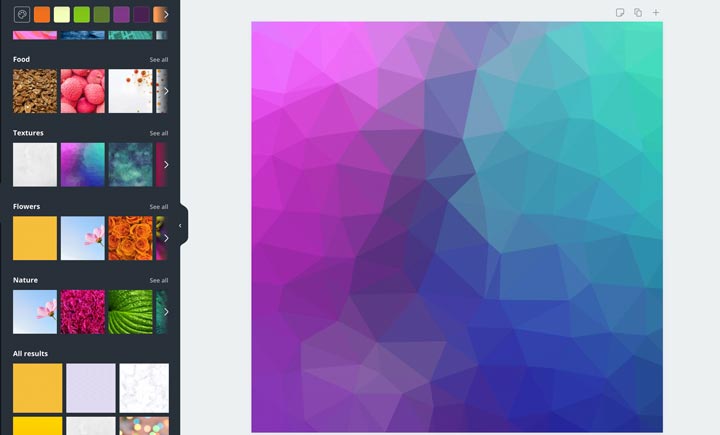
If you need to whip up promotional materials on the fly — say, blog post images, social media graphics, pitch decks, landing pages — Canva is an affordable go-to.
Professional designers might feel limited by Canva’s lack of features, but that’s kind of the point. Canva is ready-made for non-native designers — not for creating highly detailed original graphics.
Startups commonly hire designers or freelancers to create a collection of reusable Canva templates so that other team members (content producers, marketers) can easily produce graphics themselves, without the help of a full-time designer. A paid Canva subscription includes access to licensed stock photography and other assets like audio and video snippets.
If you’re in the market for a polished pitch deck template, you’ll find it on Pitch.com. But If you’re looking for a pitch template plus photos, fonts, and a load of other downloadable graphical elements, we recommend Envato Elements. A monthly subscription gives you access to almost 60 million editable templates for UX and UI kits, blogs, videos, infographics, product mockups, and more.
Envato is a handy option for early-phase startups that don’t yet have a website or other brand materials.
Looking for an animator, brand designer, illustrator, product designer, web designer, or all of the above? You never know, you might even find someone who can do all these things and more.
Contra is a new network for finding designers as well as other freelancers.
[disclosure: Contra is a portfolio company]
For other actionable company building resources, be sure to follow us on Twitter, LinkedIn, and subscribe to our newsletter for exclusive tools, events, and content.